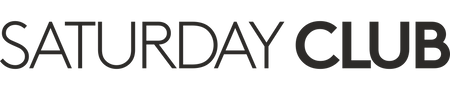Your Most Asked Questions
Order Issues
Simply follow these steps to shop
- Click Add to Shopping Bag to place the item you want to buy in your bag.
- Once you have finished shopping, click on the bag icon to view the items in your bag and to pay. This will appear on the top right hand side of the screen. If you're happy with the items in your bag, click 'PROCEED TO CHECKOUT'.
- Enter your email address and password or if you're a new customer, register now. You will then be taken to the Confirm and Pay page.
- Review and confirm the items in your order.
- If you have a discount code to use, you'll need to enter it under 'Apply Discount Code' tab.
- Confirm your delivery address and delivery method.
- Confirm your payment method and Place Order. To better protect our customers when making online payments by card you may be presented with 3D secure security measures when paying. This is dependent on your bank issuer and may require you to enter a password or get a security code via email or phone.
An email confirmation will be sent to your registered email address to let you know your order details. It's worth checking SaturdayClub is marked as a safe sender in your email account or checking your junk mail, as our emails may be routed there automatically.
Are the items in my shopping cart reserved?
Items are not reserved until payment has been made. That's why we recommend completing your purchase as soon as you can to secure your items.
Do I need to register for an account in order to make purchases?
Yes. An account is needed to facilitate your purchases. Your account will also allow you to view details of all your orders.
Can I change or cancel my order after confirmation?
We're really quick at packing your order up which means we can't make any changes once you've placed it. This includes changing the purchased items, the delivery address or payment method.
In the rare event of an address correction, a fee of up to US$12 may be imposed by our courier partners.
I'm missing an item from my order, what do I do?
We may have sent your items in separate parcels so please check your emails to see if any of your items will be arriving separately.
If you’ve placed multiple orders within a few days of each other and are being shipped to the same delivery address, your different orders may be have been combined into a single parcel.
We offer free shipping for all orders above €80, otherwise, a delivery charge of €10 applies.
Do you ship internationally?
Yes, we ship to multiple countries.
You can visit www.saturdayclub.com and look for your local site.
If your country is not listed above, drop us an email at hello@saturdayclub.com with your shipping address to obtain the latest shipping rates and delivery time frames.
What are the delivery options available?
We deliver via Skynet. You can track your parcels at https://www.skynetasiapacific.com/
What happens if nobody is around to receive the parcel on the day of the delivery?
Our courier partner will contact you directly to schedule a re-delivery if the first delivery is unsuccessful. Your parcel will be returned to us after subsequent failed attempts. We are more than happy to redeliver your order with a nominal redelivery fee.
How do I check the status of my orders?
An email notification containing the delivery tracking information will be sent to you once your order has been dispatched. You will be able to trace your parcel via the link provided.
Most packages will reach you within 3 to 5 business days. If you do not receive your items after 14 business days, please email us at hello@saturdayclub.com, and we will assist you accordingly.
Why is my shipment delayed?
Please expect a 2 weeks delay in shipping during sale period. Rest assured that we are working hard to get your orders out as soon as possible.
Duty Delivered Paid
Shipping fees paid during checkout include customs and import duties
Returns And Exchanges
The item must be returned in its original condition (unaltered, undamaged and unwashed), with secured tag intact and in the original ziplock bag packaging.
Due to hygiene concerns, earrings are non-returnable.
Kindly note that for beauty products, we only accept returns on unopened and unused items, with packaging and boxes intact.
Mail back to us via registered mail or a courier service which allows tracking, as we will not be liable for any lost mail. The return postage fees will be at your own cost.
Your parcel has to reach us within 30 days from your order being dispatched from our warehouse.
Customers found returning items repeatedly will be refused at our discretion.
In the unlikely event that any of the above conditions are not met, we reserve the right to reject your return.
Simply fill up the return checklist found at the back of your invoice and send it back to us together with your return item. Returns should be sent via registered mail or a courier service which allows tracking, as we will not be liable for any lost mail. The return postage fees will be at your own cost. Please keep the tracking ID for future reference, in the event that there is a need to check on the status of your return parcel.
We will process your return within 7 business days upon receiving and checking that the item received meets all qualifying conditions.
You will be refunded in the form of your original payment method and we will inform you via a system-generated email.
Once you have fulfilled the qualifying conditions above, please mail your return item along with the return checklist in a secured package to:
SaturdayClub Warehouse
24 Sin Ming Lane
#02-98 Midview City
Singapore 573970
Regrettably, we are not able to offer an exchange. If you need a different size or colour of an item, you may opt to return your item and place a new order.
We will process your return within 7 business days upon receiving and checking that the item(s) received meets all qualifying conditions. You will be refunded in the form of store credit which will be sent to you via a system generated email.
If you have not heard back from us by the end of 7 business days, follow the steps below:
1. Your email software may be marking our emails as junk mail. To stop this from happening, please add notifications@merchantyard.com to your email address book.
2. Check that you've agreed to receive our marketing emails by logging into your account and clicking “Newsletter Subscription”.
3. Make sure you typed in the correct email address when you signed up with us.
If after this, you're still not receiving our email, please drop us an email at notifications@merchantyard.com and we will sort it out for you.
All returned items should be sent in their original condition and packaging, including tags. In the unlikely event that an item is returned to us in an unsuitable condition or outside of the 30 day return policy, we reserve the right not to refund you. If you want these returned to you, we may request that you cover the delivery cost.
Due to hygiene concerns, earrings are non-returnable, unless otherwise stated. Please refer to the information on each of our product pages.
Customers found returning items repeatedly will be refused at our discretion.
We’re really sorry and will fix this for you as soon as possible.
Please drop us an e-mail at notifications@merchantyard.com with the following information within 7 days upon receipt of your order.
i. Invoice number
ii. Product Reference Number (Eg: AXXXXXX)
iii. Description of the issue
iv. Clear photos of the defect or wrong item
Our Customer Service team will get this sorted and get back to you with the next 7 days.
Payment
We accept payment via Visa, Mastercard, PayPal, Shop Pay, Apple Pay, and Google Pay.
If you're still having trouble placing an order after multiple attempts, please drop us an email at hello@saturdayclub.com with a screenshot of the error and we will sort it out for you.
Unfortunately we are unable to provide a physical receipt for your purchase.
If you need a copy of your order, please login to your account and print out a copy from your order history.
Restock
If an item you’ve been eyeing is currently out of stock, our Back in Stock notification will alert you as soon as it becomes available again.
Here’s how it works:
- Choose Your Preferences: Select the desired color and size for the item you’re interested in.
- Notify Me When Available: Look for the button that says “Notify me when available”. Click on it to express your interest.
- Enter Your Email: Provide your email address so we can reach out to you as soon as the product is back in stock.
Technical
Most technical issues can be resolved by clearing your browser's cache and cookies . You'll also need to make sure that you accept our cookies.
If you're not sure how to clear your browser's cache and cookies, please see below:
iOS - Safari
If you're using Safari on an iOS device, press the Home button and go to Settings. You'll see Safari listed with some other apps. Simply select Safari and then select Clear History and Clear Cookies and Data.
Once you've done this, simply open up Safari again and go to our website.
iOS – Chrome
If you're using Chrome on an iOS device, open up the Chrome app and press the menu button in the top right hand corner (its three lines one under the other). Select Settings and then Privacy on the next screen. You'll then see the options to clear your cache and cookies.
Once you've done this, simply close and reopen Chrome again and go to our website.
Android
If you're using an Android device, then with your browser open, press the Menu button. Select Clear Browsing Data and then Privacy on the next screen. You'll see a pop up where you can select the data you want to clear. Tick the relevant boxes and press the clear button.
If your operating system or browser is not listed please check out your browser's support documents which you can most likely find online.
1. Delete your cookies
You may need to delete your cookies - a cookie is a small file we store on your computer to let us know who you are next time you visit us (for more information about cookies, click here).
Please note that if you have items in your bag or in your 'Saved items' section that were added when you weren't logged in, you'll need to make a note of the pro duct name/code as deleting your cookies could clear this history.
On most internet browsers you can delete your cookies using ‘Tools' or ‘History'.
2. Restart your browser
Once you've cleared your cookies, close your browser, reopen it and visit our site again. You should be able to use it without any more problems.
3. Update your operating system
We also suggest that you use the latest version of your operating system provider e.g. Windows, OSX etc.
4. Contact Us
If you're still having problems, contact our Customer Care Team at hello@saturdayclub.com with the following information:
- As much detail as you can about the issue
- Screenshots of any error messages you get
- Which web browser you're using (e.g. Internet Explorer, Firefox, Chrome, Safari etc.)
- What you've done so far to try to resolve it
You must sign into your account before you can shop with us or if you want to see or track your orders. If you receive a message that says your email address/password isn't recognised, there's a few things worth checking:
- Make sure you are using the same email address and password you registered with.
- If you can't remember your password click on the 'forgotten password' link on the sign in page. You'll be prompted to enter your email address and we'll send you an email with a link that will allow you to create a new password for your account.
- If you enter your email address and/or password incorrectly three times, your account will be locked for 30 minutes.
If your issue isn't password related, here are a few things you may want to check; - Make sure that the 'Block all cookies' function is disabled on your browser's settings
- Check that Javascript is enabled on your browser's settings.
- Make sure that you don't have any content blockers installed.
- Make sure that your device clock is accurate. For security reasons, if your device clock is fast, you won't be able to access your account. You can resolve this problem easily by setting the time on your device to default.
If after this you still can't sign in, contact our Customer Care Team at hello@saturdayclub.com, giving as much detail as you can about the issue, including screen shots of any error message you get and what you've done so far to try to resolve it.
If you've forgotten your password, it's really simple to get back into your account.
- Head over to our sign in page by clicking here or it can be found in the right hand corner of the screen.
- Click the Forgot password? link and enter your email address.
- We'll then email you a link directly to your registered email address to reset your password.
We recommend checking your spam or junk folder if you can’t find the email. Make sure to also check the inbox of any other email address that may be linked to your account.